Create and customize your very own avatar character in your Quaver Student Account!
From the Dashboard, click “My Avatar” on the left. The My Avatar menu allows you to choose features, clothing, accessories, and edit colors to change skin and hair color.
Alternatively, on QuaverStreet, you can click on your Avatar to bring up the My Avatar screen.

Choose a category and look through the various options.
Some avatar items cost QuaverNotes. Those will be marked with a small black price tag. Select one of these items to view the item description, your current QuaverNote balance, the item cost, and your remaining QuaverNote balance if you choose to purchase that item.
Click Buy to activate the item in your Dressing Room. You will see a “Yippie!” message to confirm your purchase. Once an item is purchased, the small black price tag will no longer appear next to that item.
Select a newly purchased item and click Save for it to stay on your avatar!
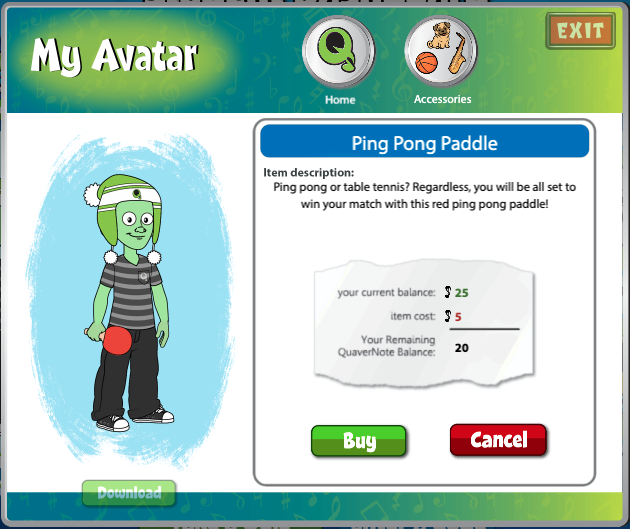

How do you earn money for the avatar?
Hi Ada!
Students cannot earn QuaverNotes independently. QuaverNotes are distributed to students through two methods: monthly QuaverNote codes that we send out and the Student Admin > Awards tool. In Awards, teachers can award students with unlimited QuaverNotes. I hope this is helpful to you. Let us know if you have any further questions.
how do you get QuaverNotes
Hi Jagger!
Your teacher can award you QuaverNotes. We would recommend you asking your teacher.
how do you remove clothing from the avatar?
Hi Christine!
Thanks for your question! To update your Avatar’s look, head to the Dashboard and click “My Avatar” on the left. From there, you can swap features, clothing, accessories, etc. You can also access the My Avatar screen by clicking on your Avatar while in QuaverStreet.
Let us know if you need help navigating any of the options!